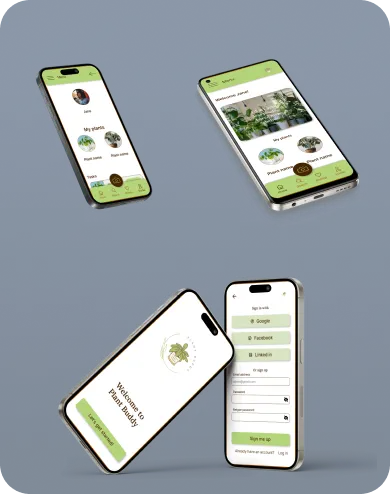
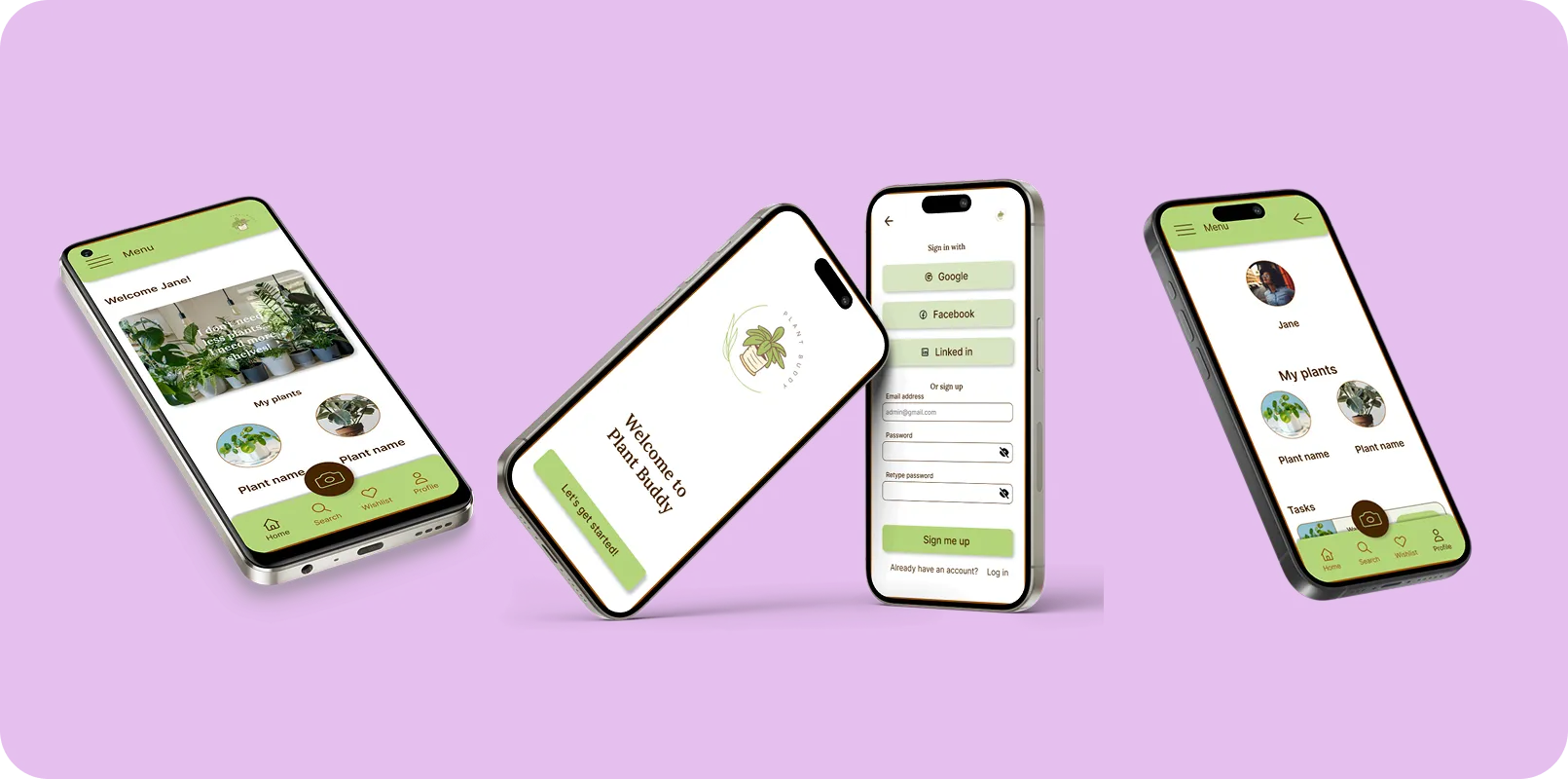
An App created to help users look after their houseplants, identify new plants and and get tips to provide the best care.
This is a project I worked on during the UX design course I did with Google!
My Role: UX reaserach, wireframing, prototyping, usability testing, and UX design.
“How to help users from different backgrounds care for their houseplants”
Goal: Create an easy and accessible app where users can get information, reminders and tips for houseplants care.
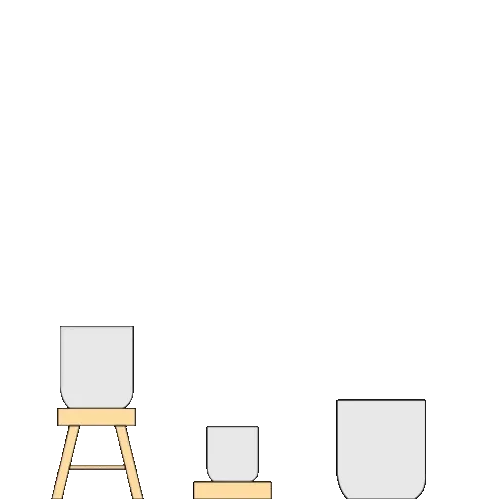
User Reaserach
To better understand user needs, I conducted a research on similar studies and existing apps. Additionally, I interviewed five individuals who either owned houseplants or wanted to, but struggled with plant care.
User Pain points:
1. Lack of plant care knowledge: users are unsure about the specific needs of different plants.
2. Needs for reminders: many users struggle to keep track of watering schedules and fertiliser use.
3. Plant health concerns: users find it difficult to recognise if a plant is thriving or suffering from disease or pests.
4. Household miscommunication: When multiple people care for plants, confusion often leads to overwatering or neglect.
These insights helped define the app’s core features, ensuring it provides customised plant care reminders, easy to access care guides and plant health detection tools.
Creating Personas
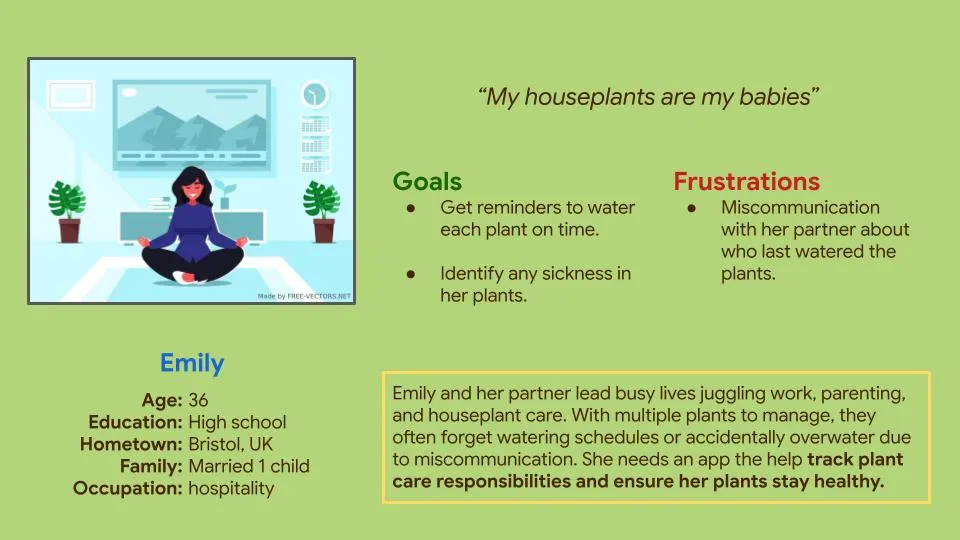
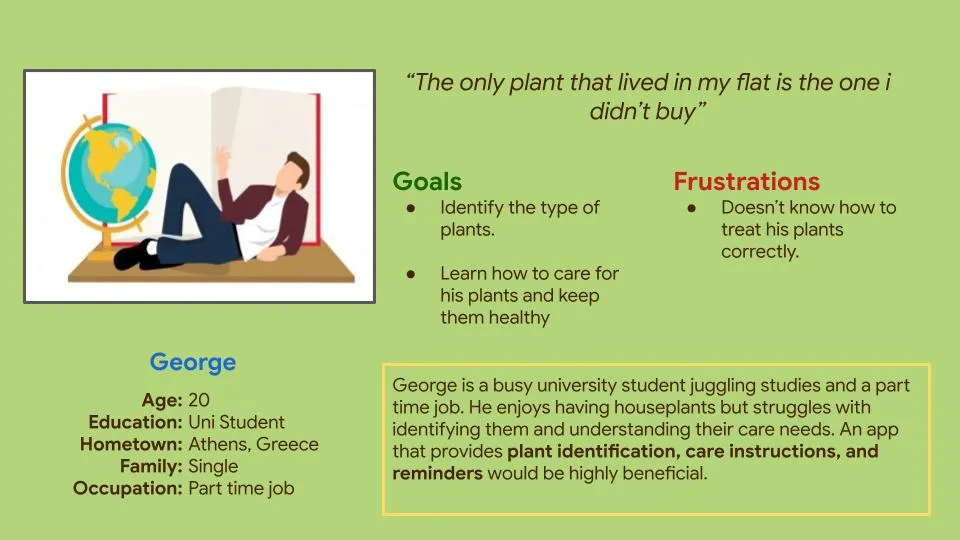
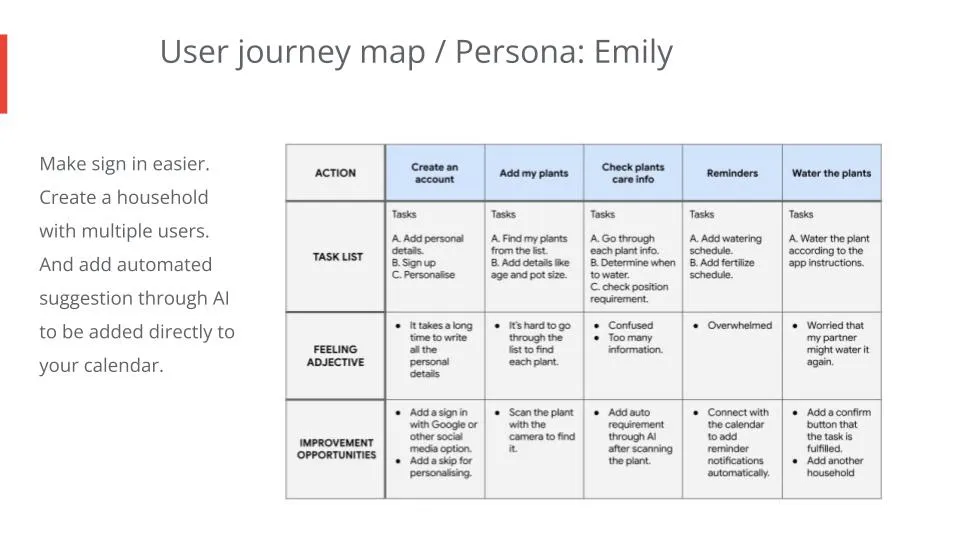
Key Takeaways
Pain Points: Too much manual effort, difficulty navigating plant information, and risk of overwatering due to miscommunication.
Solutions:AI based plant identification, automation for scheduling and better collaboration features (e.g. shared household access).
From Sketches to Wireframes
Took the time to sketch different iterations of each screen of the app, to figure out the elements needed to address the users pain points and move with it to a digital version.
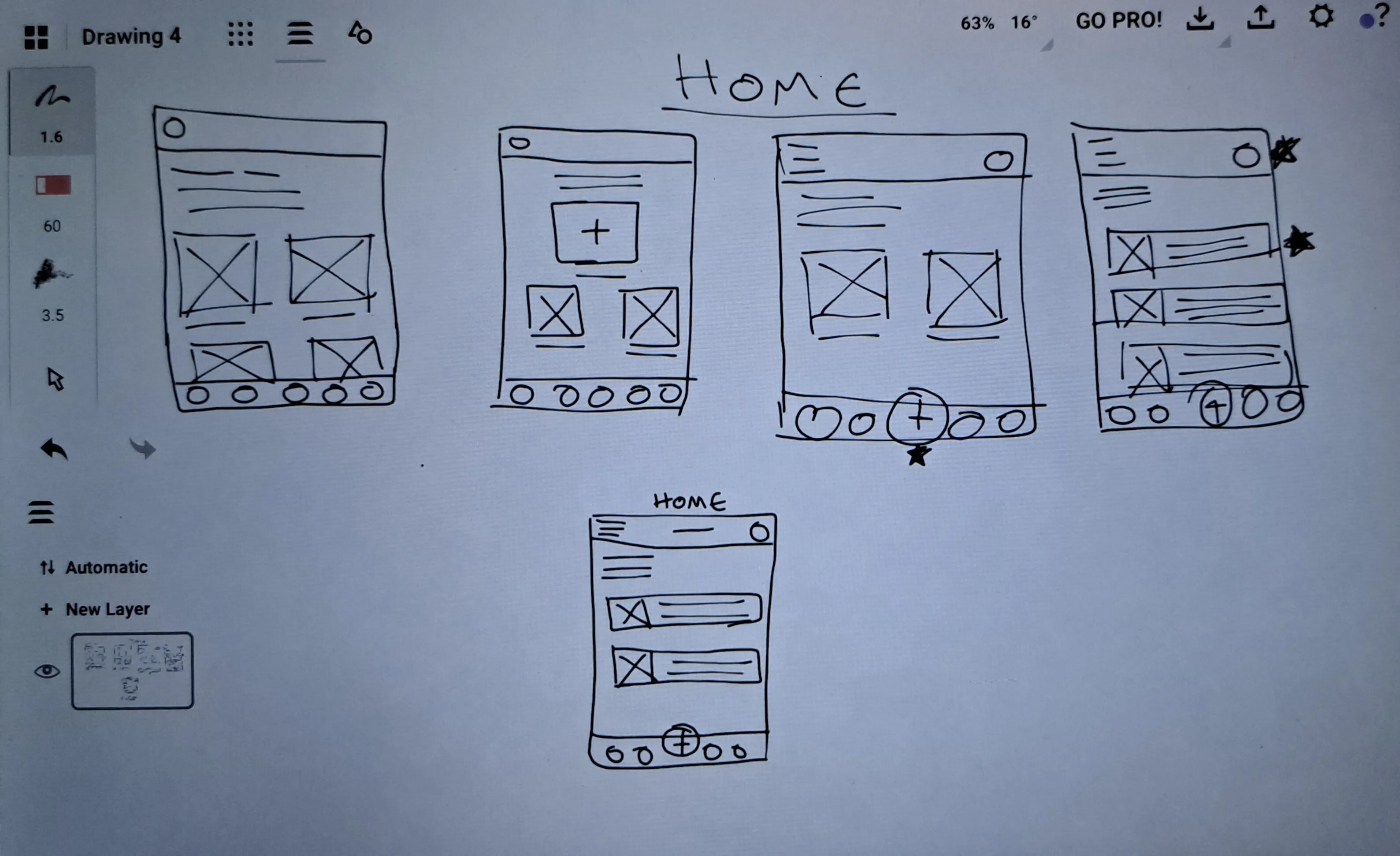
After sketching multiple versions of the app screens, i translated them into digital wireframes. This step helped refine the layout, improve usability and prepare for prototyping. Based on user research, I focused on making plant identification and care reminders easy for users like George and Emily.
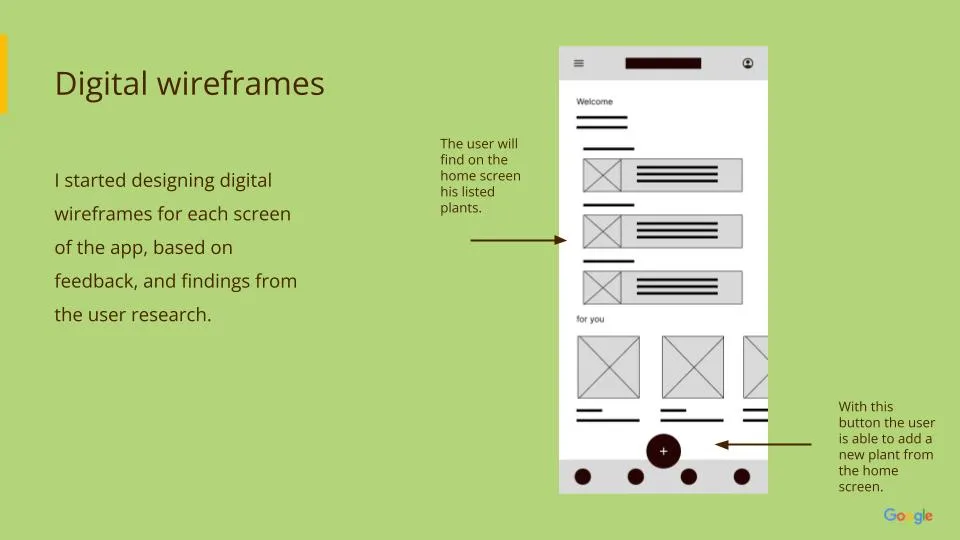
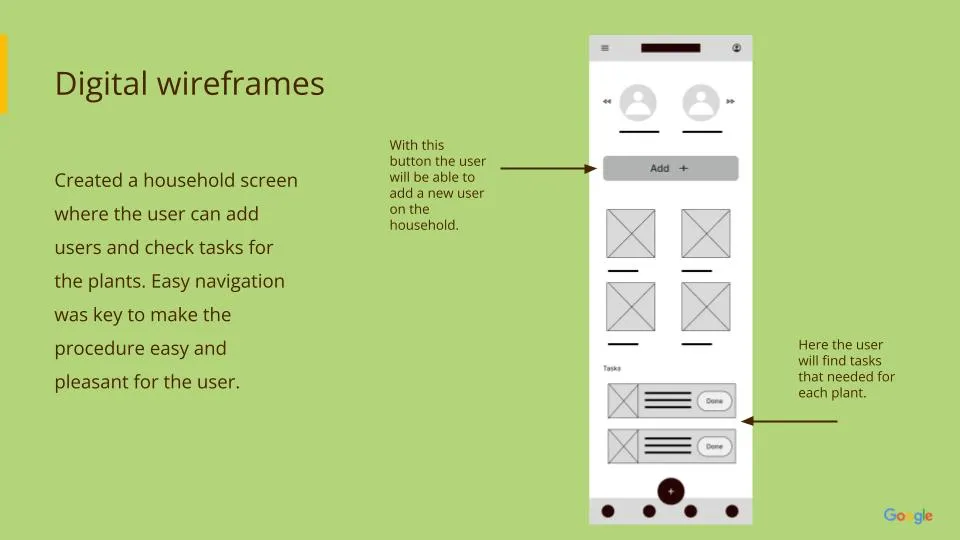
With the digital wireframes ready, the next step is creating an interactive prototype and conducting usability testing to validate the design.
After finalising the digital wireframes, I created a low fidelity prototype using Figma. This step allowed me to test the basic user flow and gather initial feedback before moving on to high fidelity designs.
Low Fidelity Prototype
- To validate the user journey before adding visual details.
- To conduct usability testing and refine interactions.
- To ensure the navigation structure is intuitive.
Purpose of Low Fidelity Prototyping
- Users found the navigation easy to understand but wanted clearer icons.
- The users need a confirmation page before adding or deleting a plant.
- Navigation needs to be easier and more accessible.
- Some action buttons are small and hard to click.

Main Finding From Testing
Based on the feedback, I will refine the design, enhance the visual elements, and develope a high fidelity prototype for more detailed testing.
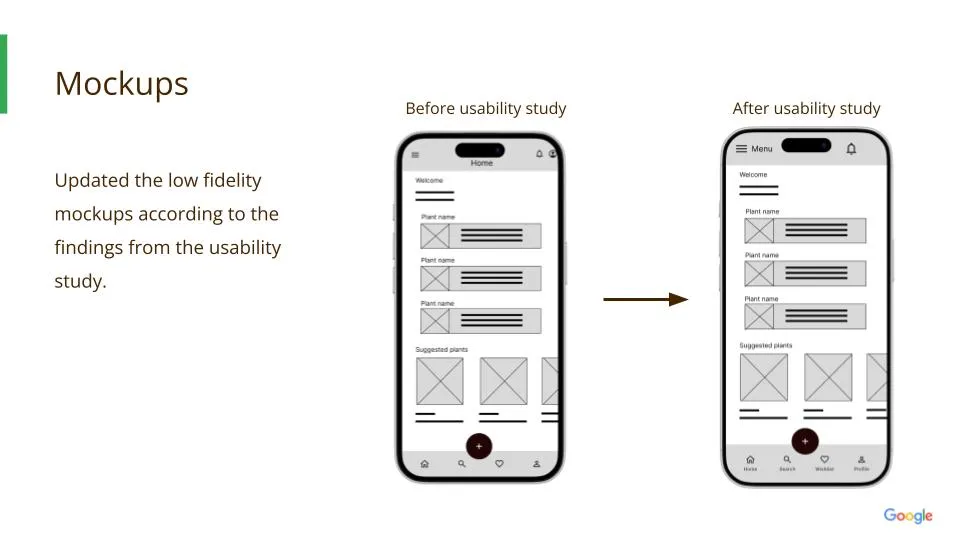
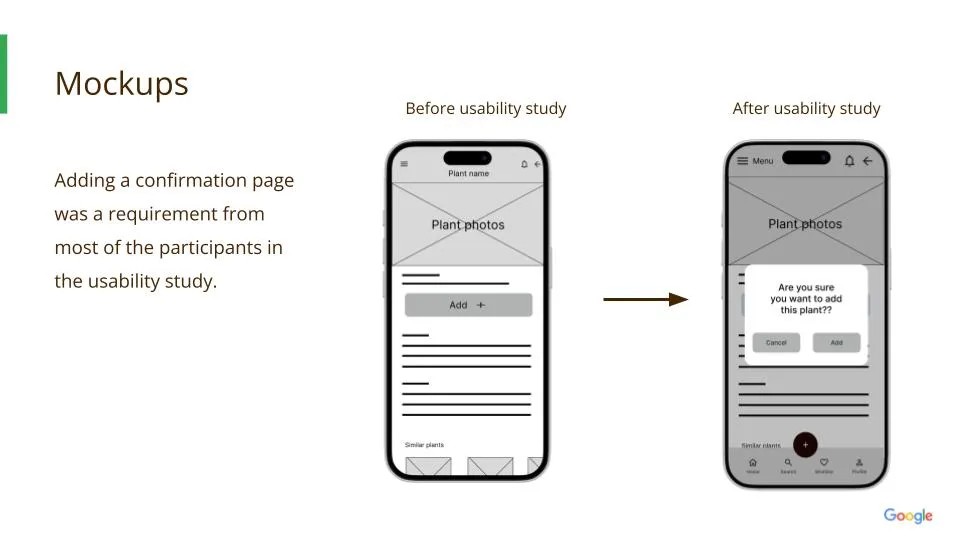
With these refinements in place the next step is to develop high fidelity prototypes and conduct another round of testing to validate improvements.
High Fidelity Prototype: Bringing the Design to Life

With the insights from usability testing and mockup refinements, I created high fidelity prototypes using Figma. These prototypes incorporate visual design, branding, and final UI elements to closely resemble the intended final product.
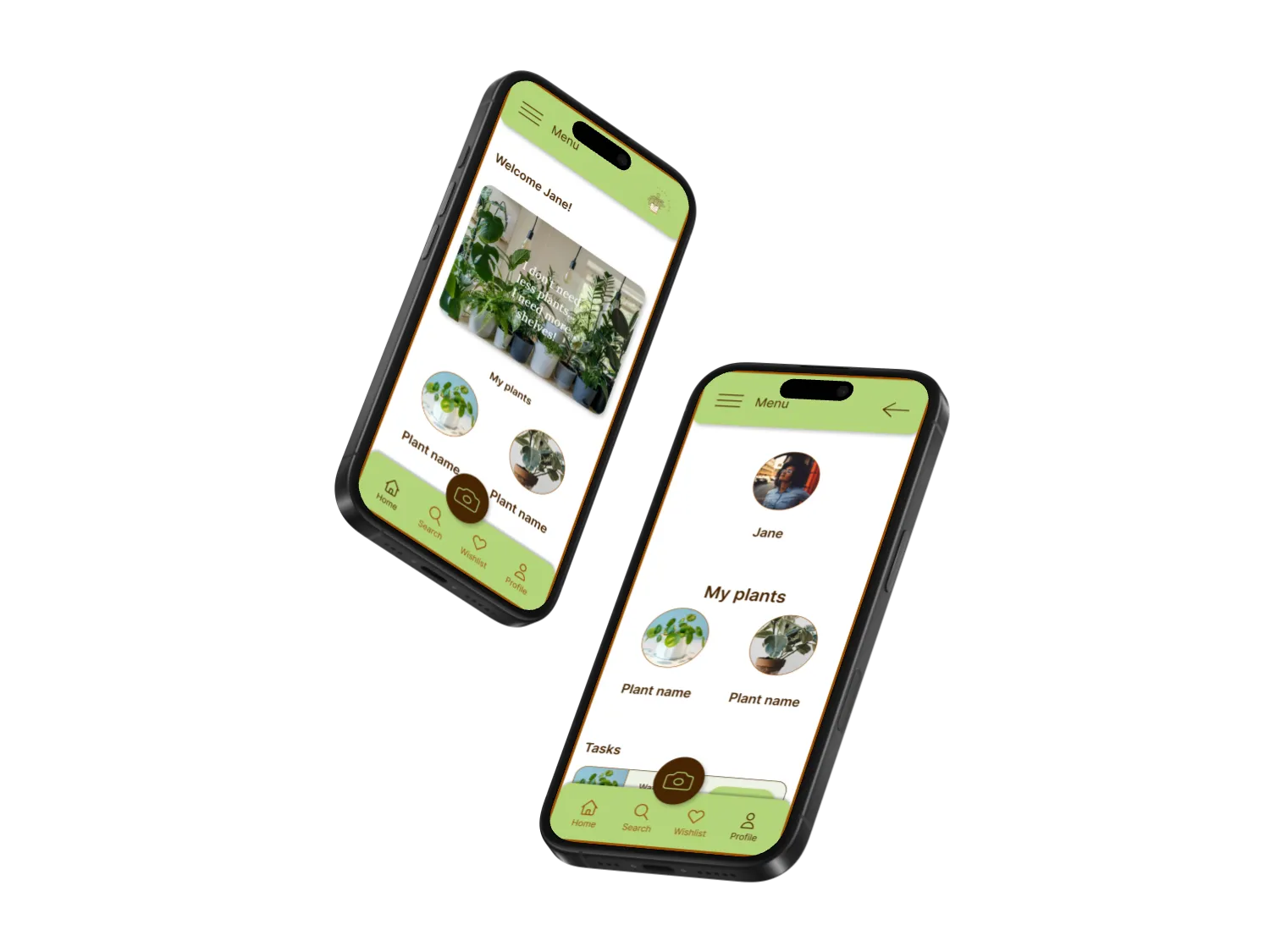
Key Enhancements:
- Branding and UI Design: Added colours, typography, and visuals to align with the app’s theme.
- Interactive Elements: Fully functional buttons, navigation, and transitions for a realistic user experience.
- Improved User Flow: Optimized the onboarding process, navigation and plant management screens.
The high fidelity prototype is now ready for further usability testing to validate the final design and ensure a smooth user experience before development.
Key Improvements After Testing
- Enhanced redability by adjusting font sizes and contrast. a
- Improved navigation clarity with a more intuitive menu.
- Added micro interactions to make the experience more engaging.
Final Thoughts & Learnings
This project reinforced the importance of iterative design and user feedback. By starting with wireframes, testing low fidelity prototypes, and refining the UI based on usability studies, I was able to create a product that meets users needs effectively.
